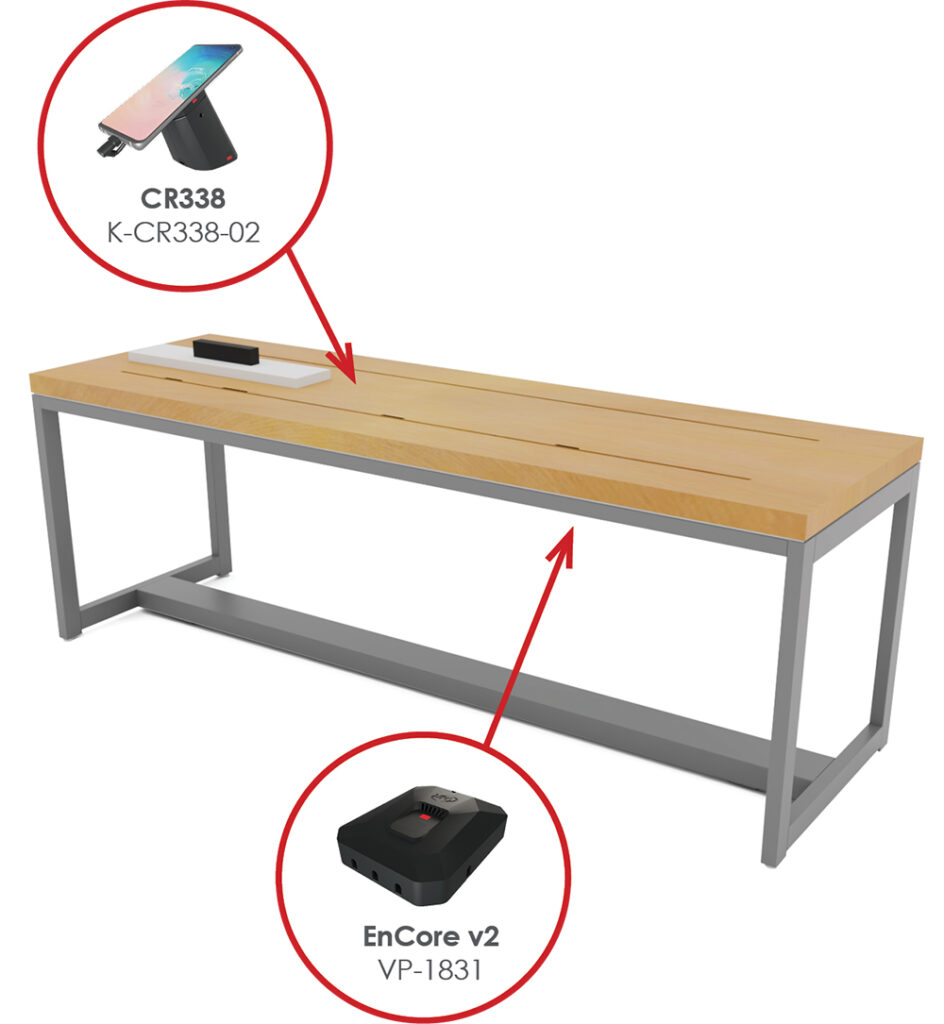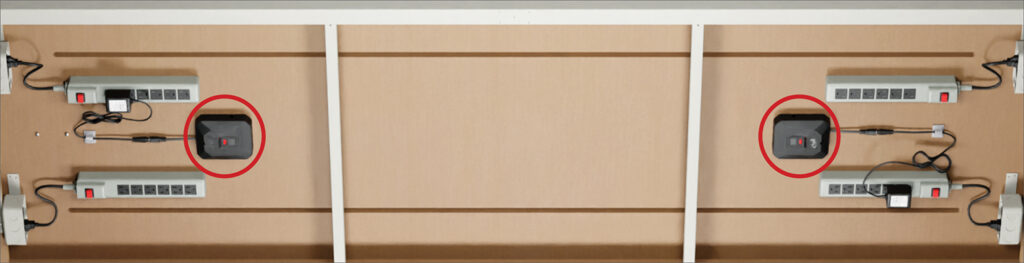EXPERIENCE TABLE
EnCore v2
EnCores will be used on opposite ends of the fixture. Exact placement may need to vary based on what products are secured in what positions on the table.
Plug the EnCore v2 into a V-39 power supply and plug it into the nearest power strip.
Use the Triad-supplied adhesive backed cable management clips, or VPG supplied velcro for cable management.
IR Extender Cable (KF-1102)
The IR extender cables attach to the rear of the EnCore v2 alarms, and will adhere on opposite ends of the table.
With EnCores on both sides of the table, secure products with the EnCore v2 closest to the position you are securing for ideal cable management.
CR338
CR338s are used to secure phones and tablets that are not displayed on platters or risers.
The power cables run through the slots and plug into a V-39 power supply.
Amount of phones secured by a CR338 will vary in future product roll-outs.